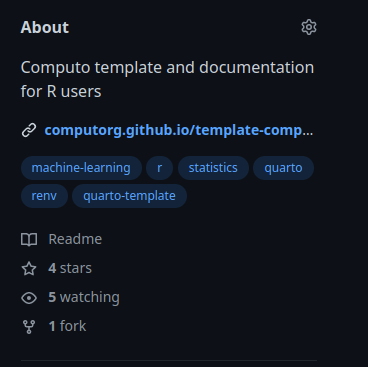How to automatically publish the HTML of my contribution to a website?
Some authors reported that their contribution was not published automatically, even when using one of our 3 template repositories and even when the build action was successful. This is basically due to the fact that the gh-pages is not preporly setup.
We review here the full process for more clarity.
1. Check that the build action is correctly configured
If you used one of our template repository, the build action (in .github/workflows/build.yml) should look like this:
1
2
3
4
5
6
7
8
9
10
11
12
13
14
15
16
17
18
19
20
21
22
23
24
name: build
on:
workflow_dispatch:
push:
branches: main
jobs:
build-deploy:
runs-on: ubuntu-latest
permissions:
contents: write
steps:
- name: Check out repository
uses: actions/checkout@v2
[...]
- name: Render and Publish
uses: quarto-dev/quarto-actions/publish@v2
with:
target: gh-pages
env:
GITHUB_TOKEN: $
The last step named Render and Publish first compiles your notebook and then pushes the HTML and PDF output to a special branch named gh-pages which is preferably used by Github to define a web page associated with the current repository, with the address https://user.github.io/repo_name : this is where your final rendered paper should go. If the build action is successful, you don’t have to worry and you can move on to the next check.
2. Check that gh-pages is activated on your repos
By default, the mechanism that checks if a web page should be published in association with your repository is not activated. You need to go to Settings > page and apply the following configuration:
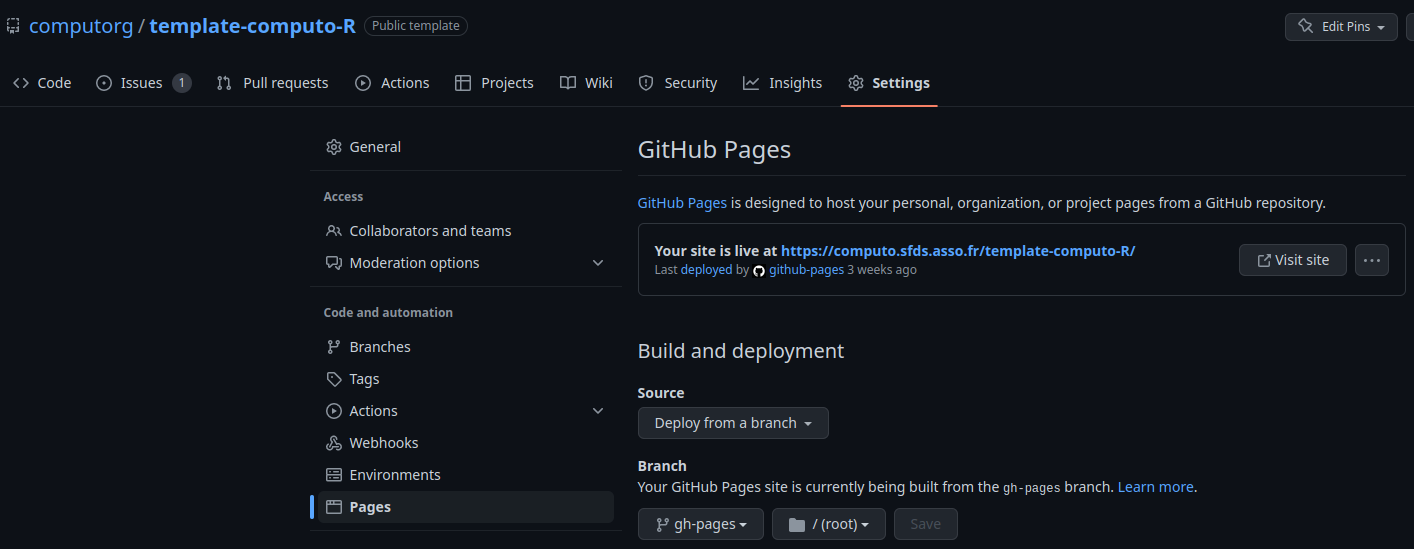
Once this is done, you may need to trigger the build action for the first successful deployment of your web page.
3. One last thing
Don’t forget to include the address of the page where your contribution is published to help the reviewer in the About section of your repository. For example, for the Computo R template, we get :