How to automatically publish the HTML of my contribution to a website?
TL;DR
After cloning the right template for you (R, Python, or both), verify the .github/workflows/build.yml, it should contain exactly what is on the Computo Workflow repository’s build.yml :
name: Main Workflows
on:
push:
branches: ["main","master"]
repository_dispatch:
types: [custom-event]
workflow_dispatch:
pull_request:
branches: ["main","master"]
jobs:
call_env_workflow:
uses: computorg/workflows/.github/workflows/global-env.yml@main
call_quartopublish_workflow:
permissions:
id-token: write
contents: write
pages: write
uses: computorg/workflows/.github/workflows/publish-render.yml@main
needs: call_env_workflow
Second, in your Settings > Pages on your repository, select the GitHub Actions as the source of your website.
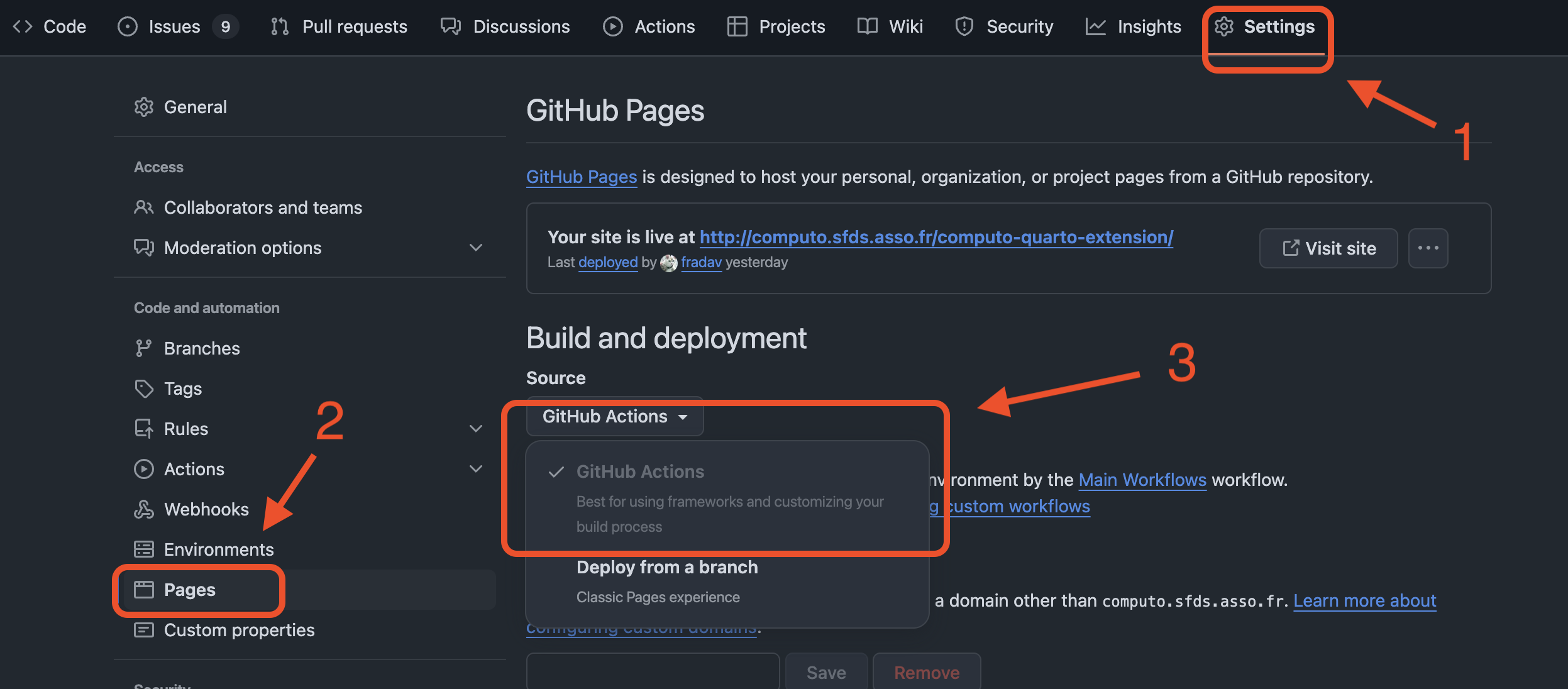
Then, you can customize the setup-env-ci.sh and setup-render-ci.sh scripts to fit your needs.
-
setup-env-ci.shis for setting up the environment and typically adding system dependencies. The virtual machine on github (runner) may need to install some packages withapt-getfor R or Python packages. -
setup-render-ci.shis for taking care of specific dependencies outside of quarto, related to rendering, like plotting software or running a script to generate data.
Note
You can safely delete the
gh-pagesbranch if you have one, as we don’t need anymore to push the HTML files to the site.
Computo Workflow Structure
The Computo workflows provide a streamlined publishing pipeline for authors to submit and render Quarto articles directly on GitHub Pages without requiring technical expertise.
Workflow Summary
The publication process consists of two main phases:
- Environment Setup and Caching (
global-env.yml)- Detects and installs required dependencies (Python, R)
- Caches the environment for faster subsequent runs
- Customizable via
setup-env-ci.sh
- Rendering and Deployment (
publish-render.yml)- Renders Quarto documents to HTML
- Publish the output to GitHub Pages
- Customizable via
setup-render-ci.sh
Authors only need to reference the main workflow file (build.yml) in their repository, which orchestrates these processes.
Workflow Visualization
Key Benefits
- Simplified Process: Authors need minimal GitHub Actions knowledge
- Optimized Performance: Environment caching for faster builds
- Customization Points: Two script entry points for custom configurations
- Automated Deployment: Direct publishing to GitHub Pages
Authors simply use the build.yml workflow in their repository to trigger the complete process from environment setup to final publication.
